Fighting Fire With Fire
- By Linda L. Briggs
- 05/01/07
The internet has made it easier than ever for students to illegally copy content, but anti-plagiarism tools are helping educators fight back.
USING THE MATERIAL of others without
permission or attribution has always tempted
students, but the internet has fed the flames
by making an unlimited amount of content
easily available for copying. Forget term paper
mills and the like; legitimate sources like
Wikipedia and Google
Scholar (still in beta; scholar.google.com)
make scholarly content readily accessible,
and any popular search engine can deliver
thousands of site options in seconds.
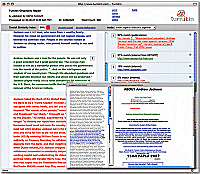
TURNITIN’s plagiarism prevention tool compares student work to the company’s archive of internet content, as well as to a database containing every student paper ever submitted.
The fact is, although academics and institutions
often are uncomfortable discussing it,
plagiarism is flourishing in higher ed, amid
much confusion. “Internet plagiarism is a
growing concern on all campuses, as students
struggle to understand what constitutes
acceptable use of the internet,” Rutgers University’s
(NJ) Donald McCabe wrote in summarizing
a 2005 survey of 50,000 undergraduates
on 60 campuses by the Center for
Academic Integrity. McCabe, a professor
of management and a founding member of CAI, further
observed, “In the absence of clear direction from faculty,
most students have concluded that ‘cut and paste’ plagiarism—
using a sentence or two (or more) from different
sources on the internet and weaving this information
together into a paper without appropriate citation—is not a
serious issue.”
There are, of course, straightforward ways to combat illegal
copying, including educating students about what plagiarism
is and how to avoid it. And anti-plagiarism tools
alone are not a complete solution: For one thing, they
assume that a copied work exists somewhere electronically
already, and thus can be found and flagged. Still, while there
are various approaches that instructors can take, studies
show that when students are aware that anti-plagiarism software
is in use, plagiarism plummets.
Technology Tools to Know
Plagiarism prevention tools work, at the most basic level,
by searching for suspect phrases that may have been
used elsewhere, then flagging them and citing where they
occur. Depending on the product, a tool may search all or
part of the internet; proprietary databases on campus or
those of other institutions; papers submitted by other students
assigned the same work; or proprietary reference
sources such as the database LexisNexis and others.
Searching a database of any size (let alone the internet)
for duplicate words, phrases, and combinations is not a trivial
task, and anti-plagiarism tools vary greatly in their capability
and sophistication. For example, CopyCatch Gold from CFL Software Development looks for subtle similarities between documents, not just identical occurrences of words or phrases. That means
it can flag potential sources despite changes in word order,
or the use of a thesaurus to alter selected words. But the
product isn’t designed to search against the contents of the
internet; rather, it uses sophisticated algorithms to compare
papers in a select group against each other. It can, however,
work well in conjunction with anti-plagiarism tools designed
to search the internet, according to the product’s creator, linguist
David Woolls.
An Anti-Plagiarism Arsenal
Tools
- CopyCatch Gold, from UK linguist David Woolls, checks a
student’s work against a pool of select papers for copying infractions, and has a
licensing fee per student per year.
- CaNexus’ EVE2 searches the public internet
only; the company offers free trials, or the product can be purchased for $29.99 for
a single instructor’s unlimited use.
- MyDropBox, which integrates with Blackboard/WebCT, offers a plagiarism detection tool called SafeAssignment, as well
as tools for peer review, team collaboration, and online markup. Licensing fees start
at 15 cents per FTE, with volume discounts.
- Turnitin checks a student’s paper against the entire internet
(including proprietary sites), as well as against commercial property such as books,
magazines, and the company’s own database of previously submitted papers. A campus
license costs $850 annually, plus a per-student service fee.
- WCopyfind, developed by University of Virginia Physics Professor Louis Bloomfield, compares a suspect document against a select
list of documents. It’s available at no charge.
Resources
- Many colleges and universities have developed resources for fighting plagiarism,
including Rutgers University’s (NJ) Paul Robeson Library, which offers a Flash-based
online tutorial for students called “What is Plagiarism?”
- Blackboard offers a good list of plagiarism websites and tools.
- The Oxford Centre for Staff and Learning Development, part of Oxford Brookes
University (UK), offers a list of books, websites, tools, and commentary on plagiarism
in education
One example of an internet-capable search tool is the plagiarism
detection system EVE2 (Essay Verification Engine),
from CaNexus. EVE2 searches the public
internet (not including proprietary materials) and produces
a report with URLs that may have been sources used for suspicious
submissions. The report includes the percentage of
submitted material that may have been plagiarized, plus an
annotated copy of the student’s paper, highlighting any suspect
text. The instructor can then verify the flagged instances.
There are a few snags, however. Tools designed to search
the internet can identify any publicly available work from which
a student may have lifted text, but a student who has posted
a draft of his or her work on a blog, for example, may find himself
nailed for “plagiarizing” his own words. And products that
search only a pool of submitted papers will help turn up
instances where students have “shared” their work, but won’t
uncover other instances of plagiarism outside that group.
Some schools have created their own versions of plagiarism
detection tools, such as the free WCopyfind, pattern-matching software
developed by University of Virginia Physics Professor Louis
Bloomfield. Like CopyCatch Gold, WCopyfind compares a
suspect document against a select list of documents chosen
by the user, not the entire internet. In general, though, free
tools lack the add-ons that commercial products offer, such
as online grading and editing. Also, free tools don’t usually
search proprietary databases. Since tools work in different
ways, instructors may find it helpful to use two tools in concert,
especially to re-check a suspect paper.
Detecting Plagiarism on Campus
In the fall of 2004, Eastern Kentucky University’s
Manager of Online Learning Gene Kleppinger
selected MyDropBox, a family of plagiarism prevention
and online grading tools from Toronto based
Sciworth, in
response to general interest expressed by the
school’s instructors. At the time, MyDropBox was
the only product Kleppinger found that integrated
with Blackboard’s course
management system (CMS), although other products
have since added that capability. (MyDrop-
Box also integrates with WebCT.) Through Safe-
Assignment, the tool’s anti-plagiarism module,
students at the university can turn in papers either
via MyDropBox itself, or through Blackboard.
SafeAssignment compares papers against an
internet archive of over 8 billion articles, plus an
“intra-institutional archive” of 9 million previously
submitted papers, say company spokespeople.
The school didn’t measure rates of plagiarism
instances before introducing the product, Kleppinger
says, so he can’t determine whether
copying has dropped overall. “We had no baseline
against which to compare it,” he admits. “Of
course, there was an immediate increase in what
we uncovered.” When Kleppinger first started
using the product in his introductory philosophy
class, he immediately detected a surprising
instance in which a current student had copied
material from a previous student, “something I
would never have suspected”—or discovered—
without SafeAssignment, he says.
“It’s increased our awareness [of plagiarism],
and the incidents in my courses
have certainly dropped off,” he says.
Kleppinger thinks the reduction is due
in part to his policy of explaining to students
at the beginning of a course that
he will be using MyDropBox, and how
it works. “Students are now doing a lot
more of their own work,” he concludes.
Advanced Searching
An anti-plagiarism product popular
with educators is Turnitin (“Turn it in”),
a subscription service from iParadigms. The suite of tools
includes plagiarism prevention, online
grading, and peer review. Turnitin users
(who generally are students required by
their instructors to submit their work
either via their institution’s web-based
Turnitin account or through a Turnitinconfigured
CMS) now submit over
120,000 papers per day—amounting to
nearly 44 million student papers submitted
yearly, worldwide.
Turnitin, which uses its own search
engine and archived materials for
searches, maintains an archive of internet
content that goes back years, so
papers that may no longer exist on the
internet remain in the company’s database.
It also maintains a database containing
every student paper ever
submitted, along with databases of
commercial work such as books, journals,
magazines, and newspapers.
“I don’t try to play ‘gotcha’ with the
students,” says Ray Hall, a physics and
creative thinking professor at California
State University-Fresno. “I use Turnitin
just to keep them honest.” Fresno State
has a campuswide license for Turnitin’s
anti-plagiarism tool; Hall also pays extra
for a Turnitin feature called GradeMark,
which allows him to collect, grade, and
manage papers electronically.
Hall has students submit papers
through Turnitin and encourages them
to view the Originality Report it produces.
Because he likes students to see
right away whether a paper may have a
problem, he configures his Turnitin
account to allow students to access the
Originality Report immediately. “As I
tell them in class, in case they ‘forgot’
one of their sources, they can immediately
remedy that,” he says.
Many of the creators of anti-plagiarism
tools say that they hope their products
will serve more to deter plagiarism
ahead of time than catch students after
the fact. “I really do believe that most students
aren’t cheating,” says John Barrie,
founder and CEO of iParadigms, who
created Turnitin while he was a graduate
student in biophysics at UC-Berkeley.
“Unfortunately, they often have to sit
back and watch a minority of [cheaters]
out-compete them for the grade.”