13 Tips for Virtual World Teaching
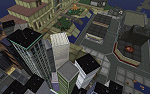 If you're on the outside of immersive education looking in, it's time to take the plunge! Here's a great start.
If you're on the outside of immersive education looking in, it's time to take the plunge! Here's a great start.
Don't look now, but multi-user virtual environments (MUVEs) are gaining momentum as the latest and greatest learning tool in the world of education technology. How do you get started with them? How do they work? Arm yourself with these 13 secrets from immersive education experts and educators, and you, too, can have real success implementing these new tools and technologies on your own campus.
1 Understand the Basics
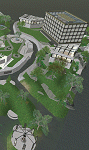 Most educational MUVEs are variations on the concept of virtual worlds. These are three-dimensional computer-based simulation environments intended for users to inhabit and interact through avatars (humanoid representations of usernames). The simulated worlds-variations on massively multiplayer online games (MMOGs)-appear similar to the real world, and play by real-world "rules" such as gravity, topography, locomotion, real-time action, and communication.
Most educational MUVEs are variations on the concept of virtual worlds. These are three-dimensional computer-based simulation environments intended for users to inhabit and interact through avatars (humanoid representations of usernames). The simulated worlds-variations on massively multiplayer online games (MMOGs)-appear similar to the real world, and play by real-world "rules" such as gravity, topography, locomotion, real-time action, and communication.
In many ways, these worlds are multifaceted iterations of traditional synchronous eLearning communication vehicles such as chat rooms, portals, blogs, wikis, and voice over internet protocol (VoIP). In point of fact, the worlds in which the avatars interact are three-dimensional versions of online meeting technology.
Perhaps the biggest difference between virtual learning environments and services such as Blackboard or WebEx is the ability for users to manipulate data three-dimensionally, in real time. If, for instance, a biology professor wants to explain DNA, instead of presenting a two-dimensional image, the educator can take students right inside the double helix, showing them every nook and cranny.
"Virtual learning environments have completely changed the educational playing field," says Steve Wexler, director of research and emerging technology at The eLearning Guild, a resource organization based in Santa Rosa, CA. "With them, for the first time ever, the internet has become a place that truly can mimic the classroom experience."
2 Explore Your Options
There are a number of virtual learning environments, but the most popular in higher education is Second Life from Linden Research, commonly known as Linden Lab. At last count, more than 200 colleges and universities were represented in this virtual world, including New York University and Ball State University (IN). Each school has its own acreage (or "island") in the world.
Other vendors offer different virtual learning environments. ProtonMedia is behind ProtoSphere, which recently entered the higher ed market with solutions for Duke University (NC) and Harvard Business School (MA). Multiverse, a consortium of MMOG developers, and others (see "Immerse Yourself") also have hatched technologies that work well for higher ed.

DREXEL ISLAND IN SECOND LIFE features a pod tree structure, housing departments and faculty from the College of Arts and Sciences. Teleports link up related content to facilitate navigation; for example, the chemistry department pod is connected to the chemistry resource pod in the library section.
3 Observe
The best way to get your feet wet with virtual learning environments is to spend some time checking them out. Because of how pervasive it has become, Second Life is probably the best place to do this. Sign up and pay a visit to Orientation Island, the first stop for many of Second Life's first-time users. Here you can watch and participate in lessons designed to familiarize you with the basic ins and outs of the technology.
Still, this introduction isn't everyone's favorite. Jean-Claude Bradley, associate professor of chemistry and eLearning coordinator for the College of Arts and Sciences at Drexel University (PA), says he found his experience on Orientation Island "confusing" and "frustrating," largely because the automated presentation assumed he knew more about Second Life than he actually did. Only after help from friends was he able to figure things out.
First-timers may have the most success through a program called Campus Second Life. Through this program, Linden Lab offers selected educators a free virtual home to which they can bring a class of up to 25 students for one semester. According to Robin Harper, the company's vice president of marketing and community development, educators can use this "land" any way they wish.
"Having this toehold gives educators the ability to meet other teachers and students, see how they're doing, and get some help in terms of building out their own programs," she says. "It also gives the educators a chance to play with the tools, see what's possible, and potentially build a project that they can show to their administrators if they decide they want to move ahead and get involved on a deeper level."
4 Collect Best Practices
Whether or not you choose to grab the Campus Second Life virtual toehold, it's still a good idea to see what other schools are doing, and compile best practices. Why not find a school that already holds classes in Second Life, e-mail the instructor or organizer, and get yourself an invitation to sit in and see how it's done? Here's an added tip: If you are an educator yourself, be sure to select a colleague who teaches material that is similar to your own subject area, as the context will prove to be invaluable.
Another option: Attend formalized best-practice forums. The most common of these forums is SLED, or Second Life Educators, which is hosted through SimTeach, an online community for educators using MUVEs. Both sites are run by Jeremy Kemp, an instructor at San Jose State University (CA).
5 Try It Out
The easiest way to get started in Second Life is to buy your own island. Typically, the setup fee for basic real estate is $1,650, but Linden Lab offers educators the discounted rate of $980. The company also gives educators a break on the monthly fees; instead of $295 per month (the price for regular customers), educators pay $150 a month. Harper notes that all told, educators can get started in Second Life for less than $3,000.
A second way to try out Second Life is through the New Media Consortium, a nonprofit organization based in Austin, TX. The group owns more than 20 regions in Second Life, and each region is about 16 acres- a huge amount of virtual space. Starter spaces within this broader area are available for varying prices (depending on the size of your user group).
6 Plot Your Curriculum
Once you've got space in a virtual learning environment, the next step is to look at your existing curriculum and figure out how you can use the technology to supplement it. In taking this leap, Wexler at The eLearning Guild says it's important to remember that MUVEs are best when used as a tool to augment classroom education, not as a substitute for it.
"Virtual learning environments certainly can enhance the classroom experience, but nothing replaces it," he says. "Just because this technology exists doesn't mean professors should use it at the expense of everything else."
For educators, this means analyzing the curriculum to decide where MUVEs can add actual value. Might discussion sections work well in virtual space? Perhaps certain assignments lend themselves to three-dimensional representation. The reality is that the responses to these options will be different for every educator in just about every subject. It's up to each instructor to discover how the new technologies will serve his or her curriculum best.
7 Make It Different
According to educators already using virtual learning environments, the best way to embrace the technology is to use it to add excitement, boost student engagement, and create a new option for lesson delivery. Bradley at Drexel says this can be as sophisticated as holding extracurricular class sessions where students can use their avatars to take quizzes he has organized as virtual treasure hunts.
Bradley administers these quests in an area inside Second Life called Drexel Island. Students complete the challenges by maneuvering through a virtual maze and answering a series of questions. On paper, these questions would be multiple choice, but in Second Life, students click on a virtual obelisk to see three-dimensional representations of their options and select the appropriate choice.
"Many times, students don't even realize they're actually being tested on the material," Bradley admits. "It feels like a video game to them, but the truth of the matter is, it's actually the same thing as taking a test."
IMMERSE YOURSELF
A NEW RESOURCE for educators interested in learning more about virtual learning environments is Immersive Education, a learning platform that combines interactive three-dimensional graphics, commercial game and simulation technology, virtual reality, voice chat, web cameras, and rich digital media with collaborative online course environments and classrooms.
Much like Second Life and ProtoSphere, Immersive Education gives participants a sense of "being there" even when attending a class or training session in person isn't possible, practical, or desirable. Through a pilot program, students at Boston College (MA) have had the opportunity to participate in courses conducted entirely within this medium since 2004.
Immersive Education is an initiative of Media Grid, a computational grid computing platform that involves public and private entities, mostly in New England. The next generation of the platform is expected to be out sometime early this year.
8 Make It Fun
As Bradley implies, making lessons different for virtual learning environments is only half the battle; educators also need to make them fun. To some extent, this is a natural by-product of translating ordinary lectures into a three-dimensional, avatarpopulated universe. Still, many educators go out of their way to make sure MUVE assignments and exercises are something students will remember forever.
Case in point: a Chaucer lesson in Beth Ritter-Guth's English class at Lehigh Carbon Community College (PA). During this particular lesson, Ritter-Guth takes her class on what she calls a "virtual pilgrimage." Students are required to dress up their avatars and act like characters from The Canterbury Tales. They don't tell anyone who they are portraying, but they have to respond to each of the prompts in character.
"One of the questions is about marriage, and the Wife of Bath would respond in a way which would differ from a response by the First Nun," Ritter- Guth explains. "The students have to read the text to know their own characters, but they have to read the other tales to be able to figure out which characters everyone else has adopted."
9 Make It Count
In a vacuum, exercises like Ritter-Guth's are fun, engaging ways to apply knowledge of a concept or text. But educators are careful to note that unless these kinds of exercises are worth something-that is, unless students are somehow graded on their performance-many students will opt not to participate, or will participate passively, never really learning the material at hand.
Why not find a school that already holds classes in Second Life, e-mail the instructor or organizer, and get yourself an invitation to sit in and see how it’s done?
Ritter-Guth has made participation in Second Life mandatory for brick-and-mortar students (optional for online students); students must create an avatar and meet with her in virtual space. Other educators make MUVEs part of an overall class participation grade. Bradley, for instance, says that of nearly 200 students in one class, right now only 12 participate in Second Life. So instead of making participation mandatory, or having it account for a percentage of an overall grade, he tells students that by logging in to Drexel Island, they can only improve their grades.
"Valuating participation to some extent in a virtual learning environment also ensures that students will stay focused when they're online," says The eLearning Guild's Wexler. "When participation counts, the student's entire approach is different."
10 Be Inclusive
Still, not every student embraces virtual learning environments, and experts warn that educators must be careful not to abandon traditional teaching methods as they embrace MUVEs. Wexler points out that most virtual learning environments require relatively high-powered computers, and notes that in many cases students cannot afford the requisite technology. Ritter-Guth, for one, gets around this by encouraging students who can't support Second Life on their own machines to use computers in an LCCC computer lab.
Ron Burns, president of ProtonMedia (creator of ProtoSphere), adds that while many modern-day students learn better in interactive and visual environments, others simply do not. Ritter-Guth agrees that this standard deviation is perfectly normal, and likens it to the divergence of preferences that's bound to result from a group of humans with different backgrounds and experiences online.
"In real life, there are classroom activities that some students simply don't embrace," she says, at the same time noting that since she embraced the technology three years ago, only 12 of her students have declared that they "hated" it. Then again, she says, "Students hate giving speeches, but we still require them to do so in a speech class."
11 Be Available
As with any learning environment, the most worthwhile student experiences emerge when students can interact with their educators. Offline, this traditionally has meant discussion sections and office hours. Not surprisingly, in the virtual world, it means the same thing: It's beneficial, or even necessary, for educators to spend unstructured time in their virtual learning environments in case students log on with a question.
Bradley says he spends at least three hours each week "hanging out" on Drexel Island, available to address student issues as they arise. In some cases, these interactions are as simple as a quick avatar-to-avatar chat. In other cases, students request that Bradley walk through a concept in real time, or that he expand on something discussed during a physical class.
"If someone doesn't understand the structure of a molecule, I can draw it right in front of him; show him why it is the way it is, and show him what about it will change when I change certain data," he says. "Just being able to stand next to the student, and communicate with him through voice or chat-I can't tell you how helpful that can be."
Bradley notes that while Drexel does not offer specific incentives to encourage instructors to make themselves available in the virtual environment, he "hangs around" Drexel Island because he feels it will enhance the student experience. "It's like an extension of office hours, only online," he says.
12 Encourage Exploration
Another key to getting students accustomed to interacting in a virtual learning environment? Encourage them to explore on their own. This doesn't mean just poking around their home islands, it means hunting down information in other spots, too. To wit: In the same hour, students can visit the Sistine Chapel and the National Oceanic and Atmospheric Administration, explore IBM's use of technology, and meet with students from all over the world.
Educators also should put students in the position to be on the other side of this exploration. Alison McMahon, a post-doctoral fellow in English at Vassar College (NY), did this back in 2005 when she had students put on a Shakespeare play in Second Life, and then opened up the virtual performance to a public audience. The students made a virtual announcement in Second Life, and attracted an audience of nearly 50 people.
"It was a great lesson in how curiosity and exploration works both ways," says Linden Lab's Harper. "The fact that random people were interested enough to come and see this play, blew the students away."
The best way to embrace virtual learning environments is to use them to add excitement, boost student engagement, and create a new option for lesson delivery.
13 Keep Growing
Naturally, virtual learning environments, like any type of pedagogy, must change over time. Terry Beaubois, director of the Creative Research Lab at Montana State University, suggests that educators regularly research the latest and greatest trends in MUVE curricula. He adds that polling students for ideas also is a good idea, since they are likeliest to use the technology most frequently.
Educators (and any other Second Life users, for that matter) are welcome to participate in regular professional development classes in Second Life, to expand their knowledge of the technology itself. The classes are taught all day. To access a list of available programs from within Second Life, click the Search button and follow the icons to the Events Calendar; there, in the category named "Education," there's a list of classes that changes constantly.
"Understanding this technology and working it into everyday lessons is an ongoing process," says The eLearning Guild's Wexler. "The best way for educators- and students-to get better at it is to get into a virtual learning environment, try it out, make mistakes, and learn."
::WEBEXTRAS ::
Learn more about how universities are using MUVEs to narrow the digital divide. Ohio University opens virtual doors with two islands in Second Life.
Matt Villano is based in Healdsburg, CA, and is senior contributing editor of this publication.