DAM-ing the Digital Flood
Digital Asset Management systems are maximizing an increasingly
vital commodity at colleges and universities: multimedia files.
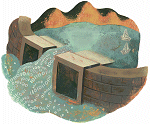 "LIKE PLUMBING FOR MEDIA." That's how
Louis King describes the system to manage digital
assets at the University of Michigan,
where he is managing producer of digital
asset management systems.
"LIKE PLUMBING FOR MEDIA." That's how
Louis King describes the system to manage digital
assets at the University of Michigan,
where he is managing producer of digital
asset management systems.
The 19 schools and colleges at the Ann
Arbor campus are experimenting with different
ways of using multimedia in the classroom,
he reports. And like a plumber, he tells
users, "You do what you want with the
water; let us get that valuable commodity
to you. We don't think of digital asset management,
or DAM, as a system. We think of
it as infrastructure."
With the widespread digitization of art,
photography, and music, plus the introduction
of streaming video, many colleges and universities
are realizing that they must develop or
purchase systems to preserve their school's digitized
objects; that they must create searchable
databases so that researchers can find and share
copies of digital files; that they must track access control
and permissions information; and that they need to
integrate multimedia with learning management systems.
Although today there is a wide range of commercial solutions
available (each of which can cost hundreds of thousands
of dollars), there is also a thriving open source community
called Fedora Commons, targeting digital asset management in higher education.
Yet a few years ago, neither proprietary nor open DAM
solutions existed.
For instance, when the University of Michigan sent a
request for proposals to vendors in 2002, the project team
leaders realized they weren't going to be able to purchase
off-the-shelf software. "There wasn't any one solution out
there that we could buy," King says. "All the vendors
brought more than one [partner] company to the table."
Working over several years with a group of vendors
including IBM and Stellent (now part of Oracle), Michigan created a system
called BlueStream, to ingest, manage, store, and publish
digital media. When video files are loaded into BlueStream, the system extracts metadata, indexes video for
streaming, and automatically creates derivative copies in
several file formats. And before it makes video collections
available to students, the system creates a workflow to
allow departmental users to process and check the quality
of files and the accuracy of metadata.
To demonstrate what the combination of tech tools and
clear access and permission policies can do for academic
units, King's group created the Living Lab at the university,
tasked with helping campus units develop processes, skills,
and shared services to improve their use of rich media. One
Living Lab pilot project involves the university's Department
of Education: More than 50 teacher candidates document
K-12 classroom activities with cameras, filming teachers at work to better understand effective teaching methods. The
students then create blogs to put the videos in context.
When considering DAM software, pay attention to
how digital objects are counted in licensing
agreements-- for instance, whether each page of a
book constitutes an object, or the whole book is an
object. A misunderstanding can be costly.
King stresses that unlike the approach at many institutions,
where a DAM effort often is led by librarians seeking to create
an institutional repository, the approach at Michigan includes
more ephemeral digital objects used in the classroom. "We're
creating a working repository, not a fixed or preservationbased
one," he says. "We want to increase access in the
working environment." That imperative meant that Michigan's
DAM system had to be flexible as well as powerful. Before
BlueStream, some digital asset management processes were
in place in various departments, but many of them were manual
and were inconsistent from department to department. In
setting up the new system, a major step was the move to a
common metadata repository for rich media, so that objects
could be found more easily. That step has been followed by
the creation of a web services gateway to digital assets; now
those assets can be accessed in any mode within the learning
environment, such as via the course management system.
Cultural Changes Required
Making a wide variety of files available to all types of users
on campus is a change management challenge, points out
Roger Schonfeld, manager of research at Ithaka, a New York-based nonprofit organization dedicated to
accelerating the use of technology in higher education. "Digitizing
makes images more readily available which, in turn, drives
new use cases," he says. For example, if the Public Affairs
office photos of a campus were made widely available, an art
historian on that campus or elsewhere might have the option
of using them in an architecture class. "You're breaking down
artificial silos," Schonfeld explains, but that also means breaking
through traditional political barriers and groups' territorial
sense of document or image collection ownership.
Still, the way people working on a DAM project team view
their roles may determine how successful the implementation
is, Schonfeld maintains. He points out that different groups
on campus derive satisfaction from different aspects of digital
asset management: Instructional technologists tend to be
interested in widening multimedia use on campus, while
librarians may be more narrowly focused on preserving collections.
But it's important that the DAM project leaders,
including librarians and CIOs, see their roles as serving the
entire campus community. The ideal is to create a usercentered
culture, Schonfeld asserts, as opposed to one that
is collection-, resource-, or technology-centered.
Focus on the Metadata
In one sense, a digital asset is just a file such as a photographic
image. But complicating the picture is the fact that
for each item there is a related set of information, including
derivatives of the file saved in many other formats. Descriptive
annotation, as well as access control and permission
information, are all attached to each object.
Making sure the description of stored objects is consistent
is as much a cultural issue as it is a technical one,
says Mark Greenberg, director of the University of South
Florida's Special Collections Department and Florida
Studies Center. "Cataloging is something we have had to
work on teaching," he adds, "to make sure the quality of the
metadata is at the highest level, so that those objects are
discoverable. If you can't describe it, you can't find it."
Like Michigan, USF recognized a need for digital asset
management before commercial software solutions were
widely available. Thirteen years ago, Richard R. Bernardy Jr.,
USF's digital collections systems administrator, used a combination
of tools including Luna Imaging's Insight and the Online Computer Library Center's
SiteSearch, to create an application to
manage and search for digital objects in library collections.
Although that system worked well for a decade, the digital
collections staff wanted more consistency in the metadata
that describe the digital objects. After experimenting with
OCLC's ContentDM, USF purchased Ex Libris Group's DigiTool in late 2006. From the university's
experience, Greenberg offers this piece of advice:
Understand how digital objects are counted in licensing
agreements-- for instance, whether each page of a book
constitutes an object, or the whole book is an object. "With
ContentDM, there was a misunderstanding about that, and
as we outgrew the initial license, we had to choose between
expending more funds, or scaling back on our goals," he
says. USF also outgrew its initial license for 40,000 objects
in DigiTool, and increased to 80,000. But the cost increase was only $3,500 per year, Greenberg adds.
USF sees the DigiTool repository as the storage place for
permanent collections: items deemed valuable to preserve
long-term. "Whether it is a map, audio or video, or a lecture by
a professor, our expectation is that these are essentially timeless
objects," Greenberg says. (Other short-term-use digital
objects are processed through separate web content management
tools.) Thanks to the upgraded DigiTool system,
USF professors are starting to incorporate more digital
objects (such as videotaped oral histories, and digital copies
of fragile manuscripts) into their classroom teaching.
"If you don't engage the user community up front, what's the
point? You've got to get them motivated and provide
the training because [a successful DAM implementation]
requires changes in workflow." -Richard Goodrow, Gallaudet University
If You Build It, Will They Come?
Making sure academic departments take full advantage of
a newly available digital storage system requires a fulltime
champion, believes Glenn Small, who led the DAM
project at The Johns Hopkins University (MD) and is
now a business solution manager for the SAP support team at JHU.
The JHU digital asset management effort launched in 2002
with a search for an online photo database for the communications
office, but soon grew to a campuswide initiative after
a survey identified more than a dozen departments that used
images in their work, many of which were willing to contribute
funds to a pilot project. Initially, the university planned to build
a solution in-house, but team members surveyed the landscape
of vendors and found one product that met their
requirements: ClearStory Systems' ActiveMedia (then known as WebWare). Solid security
and permission controls were key criteria.
"Some organizations wanted to keep their arms around
their content and not share everything," Small says. For
instance, individual departments had agreements with photographers
regarding how their work would be used, and
wanted to maintain control over that material. With Active-
Media, each group could fine-tune security, access, and
permission levels for its collections.
The pilot went so well that JHU forged ahead in 2003,
initially with a vendor-hosted solution for six months, followed
by a full campuswide implementation. The software
has more than lived up to expectations, Small discloses.
About a dozen departments signed up, especially the communications
department and staff photographers, and
most are still using the solution. But Small adds that
because he has moved on to another position at the university,
the system recently has lacked a champion. In several
cases, the departmental spearheaders also have
moved on, hampering uptake. "There is support and training
available," he notes, "but someone needs to promote
the system and raise awareness of its capabilities to academic
departments."
The academic technology staff at Gallaudet University (DC) agrees with Small about the need to
work closely with faculty. "If you don't
engage the user community up front,
what's the point?" asks Richard
Goodrow, a programmer in academic
technology. "You've got to get them motivated
and provide the training because
[a successful DAM implementation]
requires changes in workflow."
Gallaudet, a leading educator of the
deaf and hard-of-hearing, has long held
an interest in managing digital assets
because its collection of film and video
recordings is so important to the deaf
community. In 2005, working with a grant
from the Andrew W. Mellon Foundation and software vendor North Plains Systems, the university began creating a digital
video library from its extensive videotape
archives, using North Plains' Tele-
Scope platform. Explains Earl Parks,
Gallaudet's director of academic technology,
"We are saving those videotapes in
digital format to preserve them, to make
them available to a wider audience, and
for use by our faculty in their curricula."
Goodrow and Parks say that the most
rewarding part of their work is seeing
how the technology is increasing the use
of the video collections on campus, in
both traditional and web-based courses
and by the larger worldwide community
of researchers interested in deafness.
Yet, getting the faculty perspective early
on was key, Parks says: "If you don't have
an idea of what [the digital assets are]
going to be used for, you may end up having
to back up and start over."